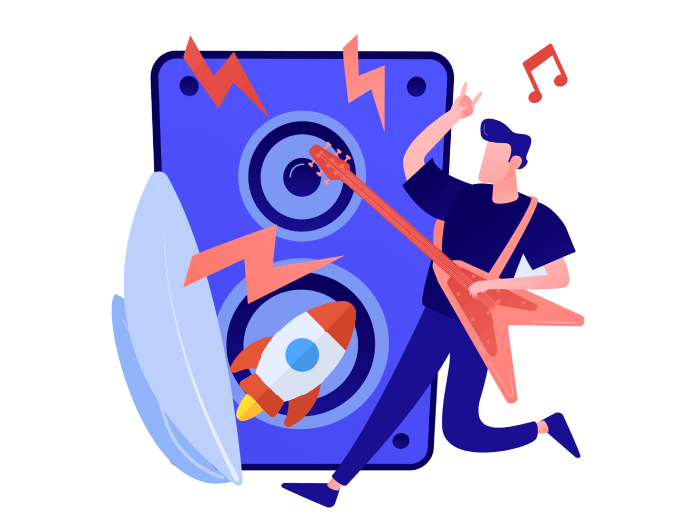

Our free YouTube downloader works directly from your browser, meaning no software or plugins are needed. This saves you the time and hassle of installations. Paste the URL, and you're ready to go.
This makes the app user-friendly and quick to use. It's compatible with all major devices, so you can download content wherever you are. Enjoy instant access without extra setup or downloads.

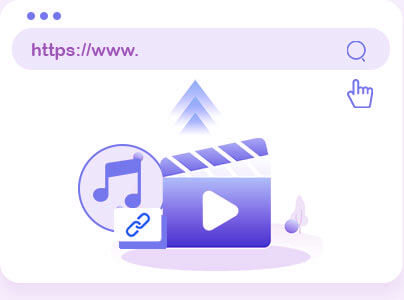
Visit your favorite video platform and find the video you want to download. Copy the URL from the address bar or share options.
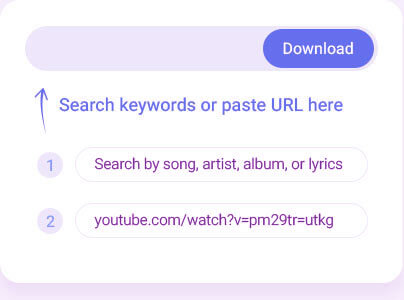
Paste the copied link into the input box on our downloader page. Select your preferred video format and resolution, whether MP4, MP3, or another option.
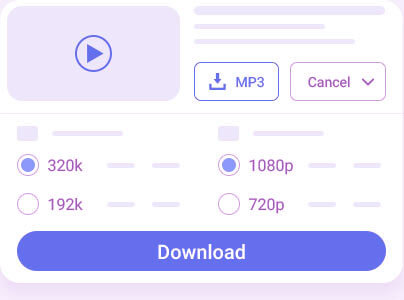
Click the "Download" button to begin processing the video. Once it's ready, hit the final download link in the pop-up to save the video to your device.
 Facebook
Facebook Instagram
Instagram Twitter
Twitter YouTube
YouTube TikTok
TikTok Snapchat
Snapchat Vimeo
Vimeo Dailymotion
Dailymotion Twitch
Twitch Reddit
Reddit Archive
Archive Tumblr
Tumblr Tokyvideo
Tokyvideo Yandex
Yandex
This YouTube downloader has made my life much easier! The process is super fast, and I can download videos in seconds. Love that I don't need to install anything!

I've tried several video downloaders, but this one is the best. It's reliable, easy to use, and works across all my devices without issues.

I use this tool daily to save videos for my presentations. It's simple, efficient, and lets me choose the format I need. Highly recommend it!

Downloading my favorite videos has never been easier! The downloader is quick, and I love the option to grab videos in various formats. Great tool!
Downloading videos from YouTube without explicit permission may violate YouTube's Terms of Service. YouTube's Terms prohibit downloading content unless YouTube provides a specific download option for offline viewing. However, YouTube Premium subscribers can download videos for offline use within the YouTube app. It's essential to always check the content creator's policy before downloading. Violating terms could lead to legal issues or account suspension. Always ensure that you are downloading videos under YouTube's guidelines.
You can download videos legally from YouTube using the YouTube Premium service. With a YouTube Premium subscription, you can download videos for offline viewing within the app. This feature is available on both mobile and desktop devices. Remember that videos downloaded through YouTube Premium are available only for offline viewing and cannot be shared or transferred. YouTube also offers options for downloading content for educational or personal use with permission. Always respect YouTube's rules and regulations for video usage.
Yes, several free tools allow users to download videos from YouTube. One such tool is ClipGrab, available for Windows, Mac, and Linux. It lets you download and convert YouTube videos to various formats like MP4 and MP3. While free, it's important to note that using such tools may violate YouTube's Terms of Service. These tools usually work by extracting the video's URL and enabling you to save it. Be sure to use these tools responsibly and comply with local copyright laws.
Many video downloaders allow you to download content from websites beyond YouTube. These tools commonly support websites like Vimeo, Dailymotion, Facebook, and Instagram. These tools typically require copying and pasting the video's URL into the downloader interface. Remember that not all sites may permit downloading, and always review the website's terms of service. Using downloaders for unsupported sites may not work or could lead to potential legal issues. Always ensure that you are downloading content legally.
To use a YouTube video downloader, select the downloader tool you want to use. Next, visit YouTube, find the video you want to download, and copy the video URL from the address bar. Then, paste the copied URL into the input field of the downloader tool. After pasting the URL, select your preferred video format and resolution (such as MP4 or MP3). Finally, click the download button, and the tool will process the video for download. Once the download is complete, enjoy your video offline!
Yes, there are risks involved with downloading videos from YouTube. Downloading content without permission can violate YouTube's Terms of Service, leading to penalties such as account suspension or legal action. Additionally, third-party downloaders could expose your device to malware or other security risks. Many free video downloaders come with pop-up ads or hidden threats that can harm your device. Always be cautious when downloading from unofficial sites and use reputable tools. Ensure you have permission from the content creator before downloading any video.